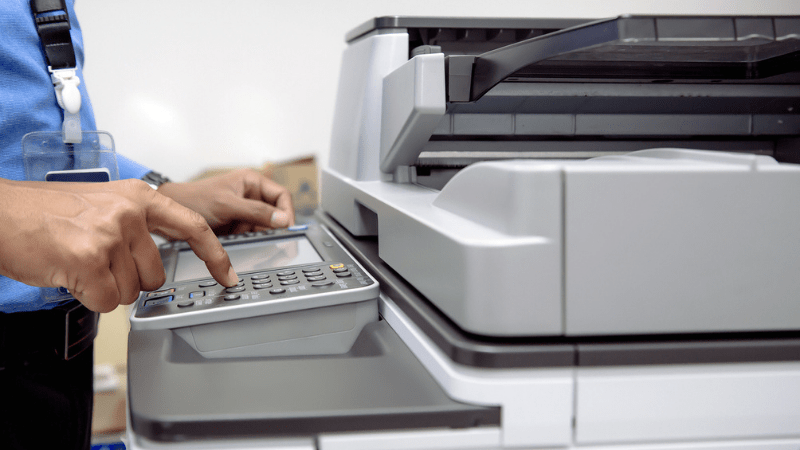The digital imaging systems in your office play a considerable role in the function and efficiency of your business. Digital imaging systems include items such as copy machines, printers, and fax machines. Unfortunately, these devices are not typically thought about until they stop working. These pieces of equipment need routine maintenance to ensure they remain functional, extend their longevity, and maintain their value. With so much going on as a business owner, it is easy to overlook the preventative maintenance of your digital imaging systems. Here is more information on why you should take the time to make maintenance for these items a priority.
Digital Imaging Systems Are Vital to Workflows
Preventative maintenance for your digital imaging systems should be a priority. However, before you can prioritize maintenance, you must first understand what digital imaging systems are and the critical role they play in office workflows. Digital imaging systems include items such as copiers, multifunction printers, office printers, scanners, and fax machines. These items are used over and over throughout the day by your employees. Your teams can use standard printers or multifunctional devices to print off letters or invoices for customers. They can use copiers to duplicate documents or files, which is an integral task for most professionals, including lawyers, doctors, and financial institutions. Scanners are becoming more and more popular as businesses switch to paperless offices. Employees scan documents to capture, track, and store documents in a meaningful way. And fax machines allow people to send incoming or outgoing documents immediately. Faxing is a more secure alternative to email, making it a particularly appealing option for those concerned with legal- or healthcare-based regulatory compliance adherence.
Digital imaging systems ultimately allow your employees to complete their daily tasks as quickly and efficiently as possible. Without copiers, printers, fax machines, and scanners, your business would operate completely differently with less productivity and bottlenecked workflows. Prioritizing digital imaging systems should be a priority simply because you and your employees need these items to complete your job smoothly, efficiently, and effectively. If you fail to maintain these pieces of office equipment, they may not function when they need to, which can be a workflow killer.
Downtime Is a Workflow Killer
One of the reasons why preventative maintenance is essential for your digital imaging systems is that ongoing, proactive care for the health of these devices helps to prevent downtime. If your printers, copiers, scanners, and fax machines are not properly maintained, you are more likely to encounter serious halts in your workflows. Downtime may include the time that an employee spends away from their desk trying to unjam the copy machine or trying to fix a printer that won’t function properly. Downtime may also include when the unit is unused because you are waiting for an appointment with a professional repair company. It can even include the amount of time it actually takes a service technician to diagnose the issue, order parts, and physically repair the device. It typically takes longer for your devices to be repaired after experiencing a problem than the time it takes to maintain the equipment regularly.
Another way that routine maintenance can help prevent downtime is to determine when it may be time to replace your equipment. Think about your digital imaging device like your family car. You can continue to repair it, but at a certain point, it becomes unreliable and doesn’t include the modern features you need. It may break down without warning, and you may find yourself in the shop all the time. Just like with a used car, at some point in time, it is better to replace your digital imaging system with a device that is reliable instead of continuing to invest in your current machine. When you routinely maintain your equipment, you can keep track of how frequently your equipment encounters issues. You can get a professionals’ opinion on when it is time to let the old equipment go and bring in new equipment, ultimately reducing downtime for your employees.
Maintenance Tips for Device Health
Preventative maintenance should be a priority for your digital imaging systems. But, having your equipment professionally maintained is not where maintenance ends. There are small steps you can take within your office to help improve your device health. One of the tips for maintaining the overall health of your digital imaging systems is to use quality products in your equipment. Cheaper paper leaves more debris, dust, and shavings in the machine, causing more maintenance issues. Inexpensive ink or toner may seem like a deal, but it may clog in the print heads or prevent the device from working properly. Another tip is to power off your equipment at night. Leaving your equipment on all day and all night can shorten its lifespan and increase your energy usage. Shutting the equipment off may mean you have to take a few minutes to let it power back on in the morning, but that is a better alternative to excess wear on your machine.
Another tip to improve device health is to ensure that all of your employees know how to work the equipment, including how to change ink and toner and how to load paper. Employees who do not know how to change out ink cartridges or properly load paper can slow down workflows, as well as cause damage to your digital imaging systems. Lastly, always take the time to regularly and properly clean your equipment. Clean the glass, blow away dirt and dust, and clean ink cartridge or toner heads.
Preventative maintenance is important for your digital imaging systems because it helps the equipment last and minimizes downtime for the equipment. This helps to ensure your employees can continue to do their jobs as smoothly and efficiently as possible. As a business owner, you must make preventative maintenance a priority for your equipment, or you may encounter increased downtime and repairs. If you’d like help maintaining your digital imaging systems, contact KDI today.