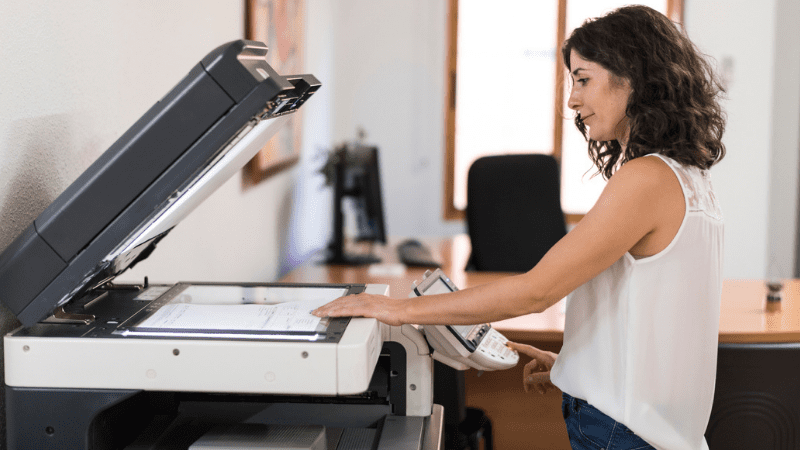Has it been a while since you saw an office copy machine? These handy devices aren’t gone; they’ve evolved to meet the changing needs of the modern workplace. Modern copiers are better known as multifunction printers or all-in-one (AIO) machines. They’re bigger and sometimes pricier than their one-purpose ancestors. These machines are also a mainstay in today’s offices.
Copiers Offer Much More Than You Think
Once upon a time, a copier was a simple device with an important function: to quickly and accurately reproduce a document or image. Nowadays, multifunction printers are far more versatile.
They scan documents, copy, print, and send faxes and emails. Some have enhanced security features, such as only printing a sensitive document if an authorized password has been entered. Others can handle paper in sophisticated ways, such as folding pages into brochures and booklets.
This one device takes over what half a dozen older machines (and a set of hands) used to do.
How Copiers Benefit Your Business
Although all-in-one devices tend to take up more space than an old-fashioned copy machine, they’re much more compact than buying four or more separate devices. You’ll free up space in your office for other purposes.
This is excellent news for small businesses where every square foot matters. However, it can also be a boon for large companies. Instead of employees wandering back and forth between devices in different areas, they work with one device. It cuts down on floor space chaos, especially during busy hours.
Space is just one concern here. Multifunction printers also save you time and money. You’ll only need to invest in and then maintain one device, which also draws less electricity than multiple machines. Additionally, you’ll only have to train employees on how to use the AIO, and if there are problems, you can contact just one manufacturer’s helpline.
Modern copiers also streamline business tasks with mobile connectivity and wireless options. If your company does most of its work from the main office, you´ll have a backup option if an employee is delayed in traffic. They will still be able to connect to the machine and upload important documents from wherever they´re located.
Meanwhile, connectivity features are critical for businesses that have work-from-home or hybrid policies. Being able to access the multifunction printer allows remote workers to stay in the loop.
If transmitting your company’s information wirelessly makes you uneasy, all-in-one devices offer a wide variety of security features. These are designed to protect sensitive data and give the employer fine-tuned control over who can access what information. Depending on the model, you may be able to encrypt files, set up tiers of access, require password input before printing or emailing files, and more.
Talk to your IT department or computer security provider. They can advise you on which features your business will need to keep your clients’ and company’s data secure.
Choosing the Right One for You
Price
Multifunction printers come at a variety of price points, from affordable to long-term investment. If your business doesn’t print often and needs only basic features, you can probably find something in the lower price range. Otherwise, you may be able to save costs by choosing a refurbished model, shopping around for sales, or buying last year’s flagship instead of this year’s. However, remember that these copiers can last for many years and will need to hold up to hard use. Paying a little more now may net you a highly functional device you can count on.
While we’re at it, don’t forget to factor in the ongoing costs like:
- Yearly maintenance
- Paper, ink, and toner replacement
- Disposing of paper waste
- Electricity bills
Print Speed and Quality
Do you need a printer that can spit out reams of paper? Many offices find that 20 pages per minute is a minimum requirement.
What about one that produces flawless diagrams? High-definition photos? Laser printers handle black and white better, while inkjets create the best color and detailed images. You may want to audit your business printer use during the previous year to see what benchmarks the new device needs to meet.
If you need to print on cardstock, large pages, or alternative materials like plastic banners, you’ll want a specialized printer that can handle the job. You may also require special inks.
Security and Connectivity
Is the copier compatible with your existing security system? Will the brand’s app work with your computers? Does the manufacturer have a good reputation for taking security threats seriously and innovating in response to them? Do you need Wi-Fi access, and if so, how will the printer keep your data secure?
Ease of Use
It can be tempting to only focus on the copier’s wealth of features. However, user-friendly design is another essential factor. This is especially vital if employees aren’t particularly tech-savvy. You can always have your staff trained in using the device, but that’s additional time and expense.
So, what makes a user-friendly design? One significant factor is prior familiarity. AIOs that mimic smartphone layouts or resemble the office’s last printer will be easier to learn to use. Digital screens that display clear error messages instead of cryptic error codes are also helpful, as is a user manual with a clear index, tabbed sections, and illustrations, especially for troubleshooting issues.
Environmental Impact
Does the printer offer environmentally friendly features? For example, you may want eco print settings, accurate printing on recycled paper, a low energy consumption mode, and confirmation before printing large volumes. That last point can reduce waste if someone hits ‘100’ instead of ‘10’ on the copier.
Are you in the market for a multifunction copier for your Philadelphia, eastern Pennsylvania, New Jersey, or Delaware business? There’s a lot to consider, from the functions you need to how easy the device is to use. Contact KDI Office Solutions today, and one of our associates will walk you through your options. We can help you find the machine that fits your business’ needs and budget.