The end of 2022 saw several major cybersecurity threats. Several of our clients were affected by some version of a crypto locker-type, ransomware virus that resulted from a compromised account and/or password.
Why is this happening? New hacking methods and quantum computing are allowing for faster-than-ever hacking of user passwords. The impervious nature of encryption is now at risk, as quantum computers can breach codes in a fraction of the time. If you think about it, we use encrypted passwords everywhere; from e-commerce platforms and banking, to unlock codes on devices and logins on social media platforms.
Check to see how easily your current password could be cracked in the chart below.
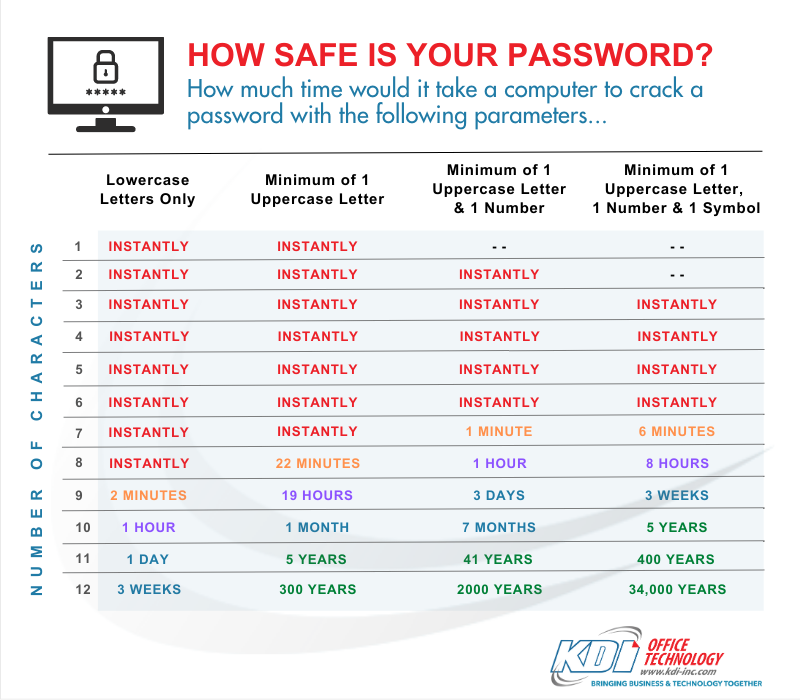
How can we make ourselves less vulnerable? KDI’s NOC (Network Operations Center) recommends the following updated industry standards to strengthen your password to stave off a threat.
1. Use a Passphrase instead of a Password. Longer, more complex, and easier to remember than a traditional password, a passphrase is a string of words, with or without spaces, used to log into online accounts. They are much more difficult to crack.
2. Use a minimum of 12-15 characters that consist of a random mix of 4 or more words.
3. Include a combination of uppercase and lowercase letters, numbers, and special characters.
4. Update passphrases or passwords every 90 days.
5. Avoid reusing the prior 3 passwords or passphrases.
6. Avoid using the same password for any account.
Reusing the same exact passphrase for multiple accounts, makes each more vulnerable, especially when it’s for valuable accounts such as email, financial accounts, and any containing banking details. We know it can be overwhelming to recall all your various passphrases. Try using modifiers to differentiate between accounts, based on what they’re for. For example, ‘Mud 4 onion$ ch1ps FB’ for your Facebook login or ‘insta Mud 4 onion$ ch1p’ for Instagram.
Our team also strongly suggests 2-factor authentication which adds another layer of protection, strengthening the security of your device and accounts even more. This authentication requires two different factors to gain access, such as a password and one-time passcode sent via SMS to your mobile phone. Beyond your username and password, 2-factor authentication prevents someone from logging in, even if they have your password.
KDI is here to help with all your Managed IT needs. If you’re concerned with email security, contact us today to learn how we can help protect you from hackers.

